 objects
such as disks and disk files, and the use of pull down menus and a
mice. The GEM environment makes it easier for a novice to do all the
usual housekeeping chores as well as making it easier to call up
programs from disk.
objects
such as disks and disk files, and the use of pull down menus and a
mice. The GEM environment makes it easier for a novice to do all the
usual housekeeping chores as well as making it easier to call up
programs from disk.Hobart John
GEM (Edited December 2021).
This is a little history of computers. GEM was used for a short time in the late 1980s and early 1990s.
GEM stands for Graphics Environment Manager. It allows companies who use it to give their machines a user friendly graphics interface which closely resembles that of the Macintosh.
This similarity extends to the use of
movable resizeabIe windows, ikons ( the word “icon” came later)
to represent  objects
such as disks and disk files, and the use of pull down menus and a
mice. The GEM environment makes it easier for a novice to do all the
usual housekeeping chores as well as making it easier to call up
programs from disk.
objects
such as disks and disk files, and the use of pull down menus and a
mice. The GEM environment makes it easier for a novice to do all the
usual housekeeping chores as well as making it easier to call up
programs from disk.
As well as making life as easy as possible for the user, GEM also made life comparatively easy for the applications programmer who wanted to move his programme from machine to machine. One of the functions of GEM was to provide a standardised interface to the graphics screen and graphics devices in much the same way as a disk operating system provides a standardised interface to the disks.
By using GEM, a programmer can write to this Virtual Device Interface rather than having to go directly to the hardware of the specific machine for which he is writing. This makes it much easier for the programmer to move his master-piece to other machines which use the GEM environment.
Originally, Digital Research demonstrated GEM on the IBM PC, but it also works on compatibles and machines like the Apricot range and the Atari.
GEM Desktop on the Atari looks very similar to GEM on most other machines. You have the disk ikons and trash can at the right of the screen, a menu bar along the top, and windows can be opened, closed and moved in the same way as on other GEM machines. However, as you would expect, because of its fast 68000 processor, GEM moves along with much more of a clip on the 520ST than it does on something like an IBM PC which can sometimes be quite slow, especially when updating more than one window at a time.
Atari has added a couple of desk accessories into the “Desk” pull down menu. These included a Macintosh-style “Control Panel” which allows one to play around with some of the system settings such as the colours used to display the GEM Desktop. Atari has also included a simple terminal emulator and a utility to set up the RS232 serial port.
One of the nice features of GEM is
that it adapts itself to the different specifications of hardware it
is running on. 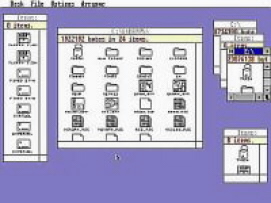 Consequently,
as one would expect, there is quite a difference between the way it
looks in the hi-res black and white mode to the lo-res colour modes.
Consequently,
as one would expect, there is quite a difference between the way it
looks in the hi-res black and white mode to the lo-res colour modes.
Many people liked the hi-res mode more than the colourful lo-res modes. Other people seemed to prefer the colourful modes. In its hi-res black and white mode, GEM makes the 520ST look more like the Macintosh than any other GEM machine.
One nice feature of GEM on the 520ST is that it allows one to have two logical disk ikons operative, even if you only have one physical disk drive attached to the system. GEM treats them as separate disks and allows one to do all the things one would do on a twin-drive system by prompting one to change disks in the drive when necessary. This was found extremely useful, especially when one was trying to copy disks.
Overall, the implementation of GEM on the Atari is very good. Having GEM in ROM makes the loading process much faster than the tedious rigmarole one has to go through to get it to load on something like the IBM PC. It also means that if the system bombs out for any reason, it goes to GEM as the base routine rather than some obscure monitor or such like.
Although the Atari implementation is good, what one can do with the GEM Desktop was still limited to some extent by the operating system underneath GEM.
=============== end =========
JCED05